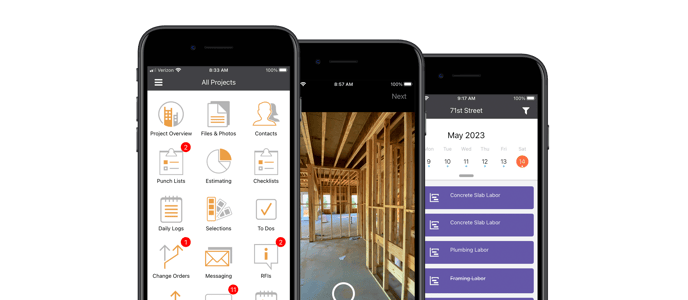Guide to Getting Started with TeamLink™
Discover the future of construction collaboration with user-friendly web and mobile logins for construction subcontractors, vendors, and more
What is TeamLink?
TeamLink is a revolutionary new way for construction teams to stay up-to-date with construction projects.
Powered by ConstructionOnline - top-rated construction project management software - TeamLink's convenient online logins make sure construction projects stay on target and teams stay on the same page. Through user-friendly web and mobile access, subcontractors are able to communicate directly with project managers, view the latest project photos and files, review change orders, complete punch lists, submit RFIs, and much more.
Download the complete Guide to Getting Started with TeamLink™ here.
Login to TeamLink to Access:
- Project Overview: See the most up-to-date activity going on in the project, including all the latest updates, like upcoming events, meetings, deadlines, project announcements, punch list items, and more.
- Daily Logs: Maintain a comprehensive record of site conditions and activities, including hours worked and worked completed, weather condition, delays, deliveries, visitors, and more.
- Project Files: Download and upload project documents here for convenient storing and sharing. Share files with the entire project team, or take advantage of "private" options for files you only want to share with the project creator.
- Project Photos: See the latest progress going on in the project with online Image Galleries and chronological PhotoStream timelines - automatically updated whenever new photos are added to the project!
- Calendars: Always know what's coming up with powerful project calendars, where important events and project due dates are displayed in convenient Day, Week, Month, and Agenda views.
- Change Orders: Receive immediate notifications when associated to a new Change Order, and login to quickly review Change Orders details to keep up with any additional labor or time required.
- Punch Lists: Access and update user-friendly Punch Lists online or via mobile app. See exactly what tasks need to be completed, along with any related issues that may impact job progress.
- Mobile App Access: Access project details anywhere, anytime from your phone with the easy-to-use ConstructionOnline™ Mobile App - available for Android & Apple devices.
Access to specific project features via TeamLink™ may vary based on individual contractors' company permission settings.
For questions regarding access to a particular feature section, contact the project manager directly.
How to Access your TeamLink Account (Web Browser)
- You'll receive an email invitation from your builder.
Click the "View Project" button in the email to go to your builder's login page.
- Enter your email address and password to login.

- If you're a new user, your new password will be provided in the email invitation you received. However, if you already have an existing ConstructionOnline login, you'll want to enter your existing password.
- Once logged in, you'll land on your project's "Overview" page. Here, you'll be able to see the latest project updates and activity, or you can navigate to different project areas using the navigation tabs at the top.
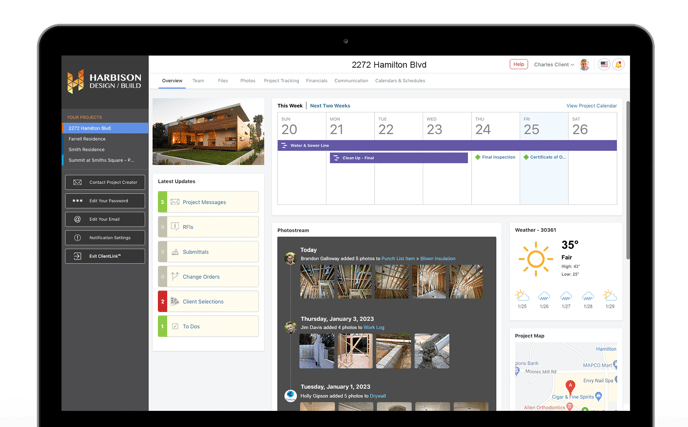
How to Access your TeamLink Account (Mobile)
- Download the ConstructionOnline Mobile App from your device's app store.
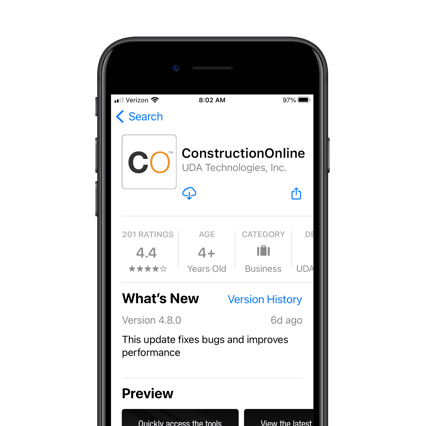
- Login to the app with your email address and the password included in your email invitation.
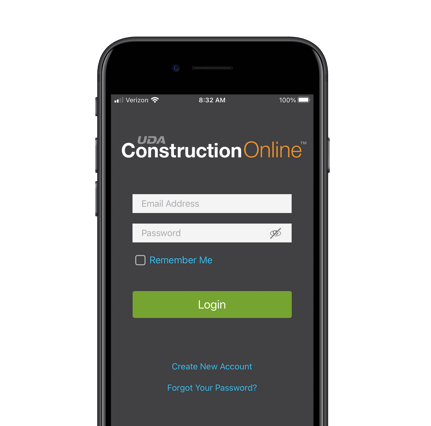
- Once logged in, you'll have access to your project and the most up-to-date project information.