Delete Photos from CO Drive
OBJECTIVE
To remove Photos from ConstructionOnline via CO Drive.
BACKGROUND
ConstructionOnline Drive is a desktop application for Windows that integrates with ConstructionOnline to make uploading and editing your documents, schedules, emails and more easier than ever. With CO Drive, you'll save time and effort by combining the power of your desktop with the flexibility of the cloud.
THINGS TO CONSIDER
- CO Drive must be downloaded onto your computer to use.
- You will need a Pro ConstructionOnline account subscription to use CO Drive.
- Deleting Files, Schedules, and Emails through CO Drive will delete the items from ConstructionOnline.
STEPS TO DELETE PHOTOS FROM CO DRIVE
- Open CO Drive
- Select the desired Project via the Left Sidebars
- Choose the Photos tab located at the top of CO Drive

- Highlight the desired Photo(s) to be deleted
- Right-click on the Photo(s)
- Choose Delete
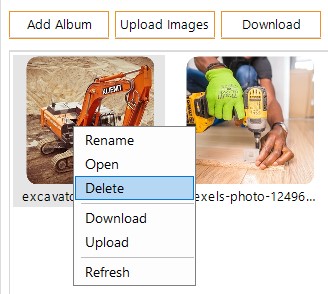
HAVE MORE QUESTIONS?
We're here to help! Chat with a Specialist by clicking the orange Chat icon in the bottom left corner or Contact UDA Support for additional options.