Create a Baseline in a Schedule
OBJECTIVE
To create a Baseline in a Project Schedule in ConstructionOnline.
BACKGROUND
Baselines in ConstructionOnline act as a snapshot of a schedule at a moment in time. When a Baseline is created, the schedule’s current start and end dates are recorded into that Baseline. After the Baseline has been created, the Baseline will apply to that schedule and will keep track of any delays that cause slippage, and it will also keep a record of how many workdays behind the schedule has become since the creation of that Baseline.
THINGS TO CONSIDER
- Schedules with Tasks must exist to create a Baseline
- A Schedule can have more than one Baseline, but only one can be active at any time
STEPS TO CREATE A BASELINE IN A SCHEDULE
- Navigate to the desired project via the Left Sidebar
- Select the Calendars & Schedules Tab
- Click the Project Schedule Category
- Select Baselines to the right of the Schedule Progress pane
- Click the green +Create New Baseline button
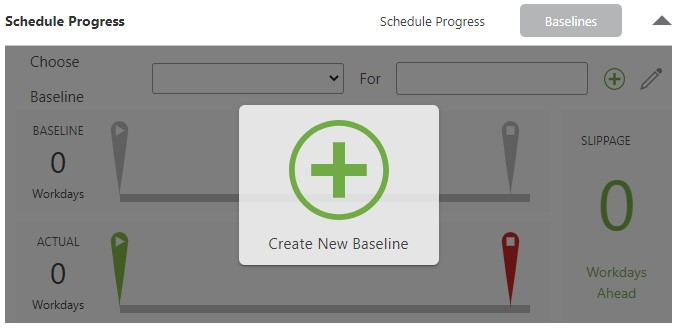
- This will open the Set Baseline window
- Enter a Label for the Baseline in the empty field
- Click Create
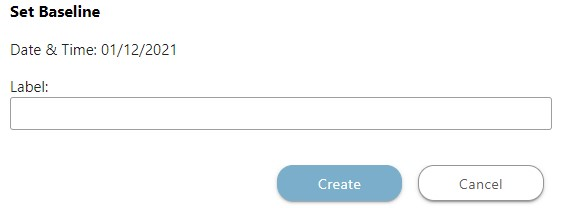
HAVE MORE QUESTIONS?
We're here to help! Chat with a Specialist by clicking the orange Chat icon in the bottom left corner or Contact UDA Support for additional options.