Clock-Out using the Mobile App
OBJECTIVE
To Clock-Out using the ConstructionOnline Mobile App
STEPS TO CLOCK OUT USING THE MOBILE APP
- Open the ConstructionOnline Mobile App
- Select Time Tracking located in Tools

- Click the red Clock Out button
- This will automatically clock out
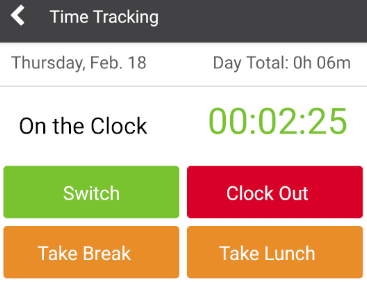
Enable Geolocation Settings to receive automatic clock-in/out notifications based on your proximity to the jobsite.
We're here to help! Chat with a Specialist by clicking the orange Chat icon in the bottom left corner or Contact UDA Support for additional options.