Can I add To Dos to a GamePlan™?
Yes! By default upon creation, Company and Project To Dos are included in all GamePlan task lists. However, if you find that a GamePlan task list is not populating the To Dos that your Company Contact has been assigned as a Resource to, you can double-check their GamePlan settings to ensure the To Dos option is enabled by using the following steps.
Navigate to GamePlans from the Left Sidebar. Within your Company GamePlans list, right-click on the desired Contact and select the "Manage GamePlan" option. From here, you can ensure the "To Dos associated with this contact" option is enabled so that the user will receive To Do information relevant to them.
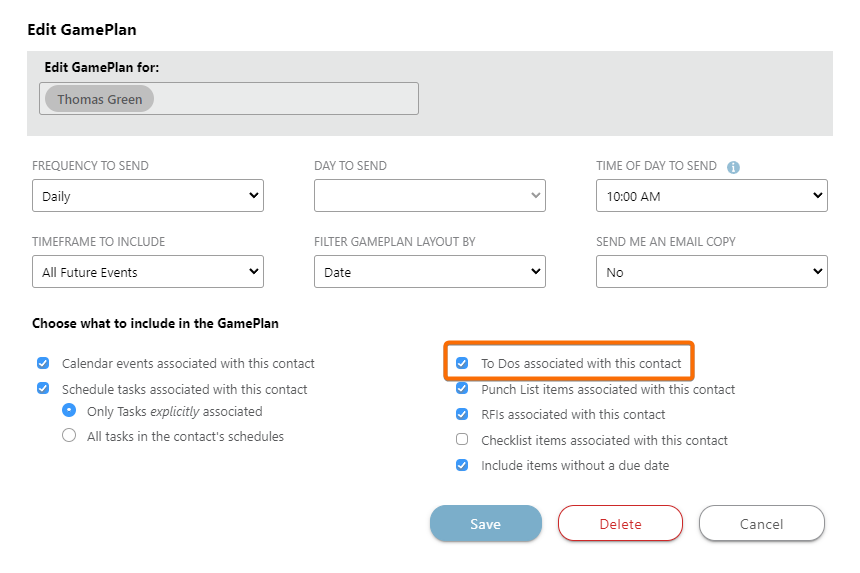
For more information on managing GamePlan Settings, visit this article.