Access Files/Photos via box
OBJECTIVE
To access a File or Photo from within ConstructionOnline that's stored in your box
BACKGROUND
Integrating your ConstructionOnline account with your box account allows for you to directly and easily access Files & Photos stored in box. ConstructionOnline’s comprehensive file management system paired with box’s integration capabilities makes receiving and sending Files/Photos an efficient and direct process.
THINGS TO CONSIDER
- box Integration is available to all ConstructionOnline Pro Users.
- Files/Photos will not be automatically shared between ConstructionOnline & box.
STEPS TO ACCESS FILES VIA BOX
- Navigate to Company Files, My Files, or a Project via the Left Sidebar
- Select the Files tab if you're in a Project
- Click the green +Add New button
- Select New Upload from the dropdown menu
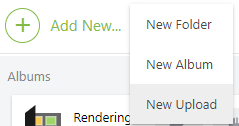
- This will open the Upload Files window
- Click Your Cloud File Storage
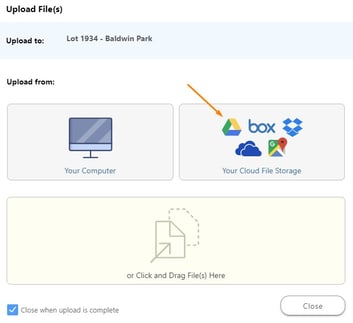
- Choose box from left hand list of Cloud Storage options
- Select the Files/Photos you want to copy to ConstructionOnline
- Entire Albums/Folders can be uploaded from Dropbox to ConstructionOnline
- Finalize by clicking “Copy selected item(s) to ConstructionOnline”
- This button will then show "Files transferring" while the files are being transferred. Once it is complete, the modal will close. Files can now be managed from within your ConstructionOnline account along with all other project details.
TIPS AND TRICKS
- Editing and/or deleting Files/Photos in ConstructionOnline that were uploaded from box will have no effect on the original File/Photo stored in box.
HAVE MORE QUESTIONS?
- Frequently asked questions (FAQ) about Files & Photos can be found in the article FAQ: Files & Photos.
- If you need additional assistance, chat with a Specialist by clicking the orange Chat icon located in the bottom left corner or visit the UDA support page for additional options.