-
Getting Started
-
FAQs
-
Workflows
-
Manage Account
-
Manage Company Users
-
Projects
-
Contacts
-
Lead Tracking
-
Opportunities
-
Estimating
-
Items Database & Costbooks
-
Client Selections
-
Change Orders
-
Invoicing
-
Accounting Integrations
-
Scheduling
-
Calendars
-
GamePlan™
-
Daily Logs
-
Time Tracking
-
Punch Lists
-
Checklists
-
To Dos
-
Communication
-
RFIs
-
Submittals
-
Transmittals
-
Redline™ Takeoff
-
Redline™ Planroom
-
Company Reporting
-
Files & Photos
-
CO™ Drive
-
Using the ClientLink™ Portal
-
Using the TeamLink™ Portal
-
CO™ Mobile App
-
SuiteLink
-
ConstructionOnline API
Download a File from a To Do
OBJECTIVE
To download a file from a To Do in ConstructionOnline
BACKGROUND
To Dos are a fantastic tool to use for staying on top of vital tasks to ensure that nothing falls through the cracks!
STEPS TO DOWNLOAD A FILE FROM A TO DO
- Navigate to the desired Project via the Left Sidebar
- Select the Project Tracking tab
- Choose the To Do Lists category
- Locate the desired To Do
- Right-click on the Thumbnail you wish to Download
- Select Download
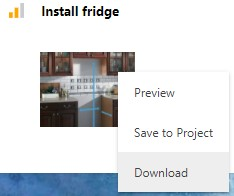
- The File will automatically download
TIPS AND TRICKS
- Working with To Dos that are not assigned to a Project? All Company To Dos can be accessed from Company Overview > Project Tracking > To Do Lists.
HAVE MORE QUESTIONS?
- Frequently asked questions (FAQ) regarding To Dos can be found in the FAQ: To Dos article.
- If you need additional assistance, chat with a Specialist by clicking the orange Chat icon located in the bottom left corner or visit the UDA support page for additional options.